Basic CRUDs
Normally, in many applications, there are basic support tables, containing only a sequential code and its respective description.
Ex: Color Table, Brand Table etc.
These tables usually have only 2 fields that will be fed: CODIGO and DESCRICAO (standard adopted by RadCORE).
If you created a "BASE DB" or "MEGA DEMO" application, after the first run of your application, the configuration file for creating basic forms will be added:
"application_name_frmCadBASICS_cfg.ini"
You can configure your pattern/nomenclature by accessing this file in the "files" folder of your application.
In order to reduce your work in creating and maintaining forms of this nature, RadCORE has a resource where you inform which DB tables are basic.
You won't need to create a form for each table, meaning you'll save work and resources.
All your tables will share the same form: frmCadBASICS and you don't have to worry about any changes or extra coding. See below how it was configured:
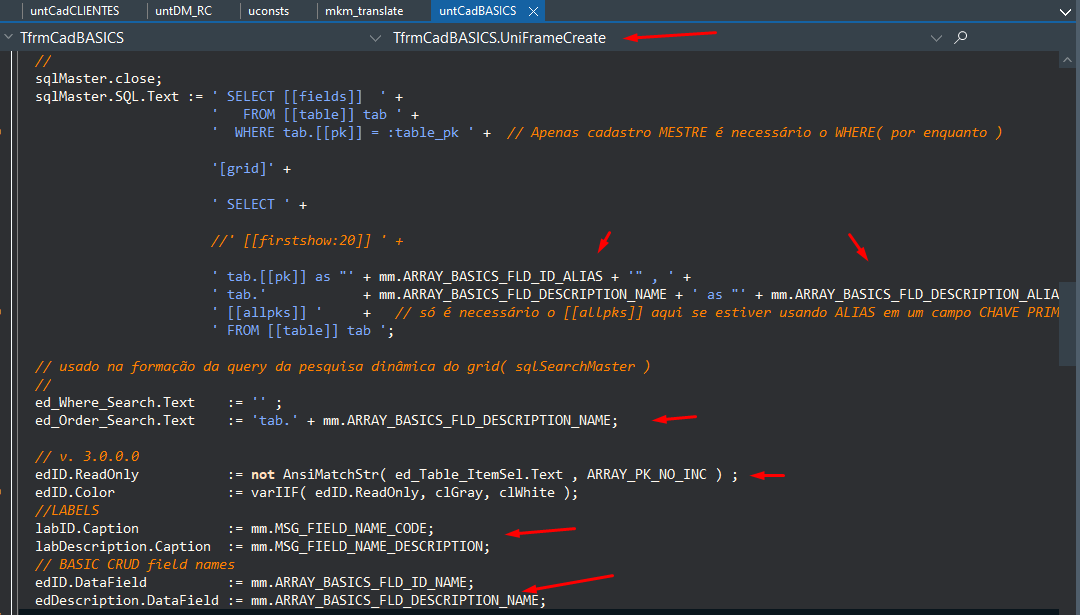
In order for all forms to share "frmCadBASICS", you will enter in the uConst.pas unit the name of each table within your database that will be treated as a "basic register form":
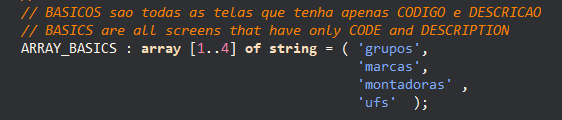
Once that's done, just set your options in the MENUS creation unit, the rest is up to RadCORE. See below:
In this example, 4 forms are no longer created separately and that share the same code dynamically ( frmCadBASICS ).
Just add in ARRAY_BASICS your tables that fit this profile and RadCORE does the rest for you by clicking on the option in the main menu. Study the code.
IMPORTANT:
For RadCORE to find your forms dynamically, always register the class at the end of your form code as explained in "standards and conventions".
initialization
RegisterClass(TfrmCadBASICS);
> This process is automatic when you REUSE a form, saving a pre-existing one with another name (SAVE AS), changing its name property and adding it to the project to make the necessary changes.
Created with the Personal Edition of HelpNDoc: Easily create PDF Help documents