Execution Flow
As shown in the previous topic, when clicking on the options button and then on REVISÕES( REVIEWS ), the DETAIL form is called.
Study the fields of the CLIENTES_REVISOES table and the code for this option and others such as VEÍCULOS( VEHICLES ) to better understand how it works.
But note, the code will always be THE SAME for whatever option you want to execute, you just need to point the TABLE( DETAIL TABLE ) name and its MASTER FIELD.
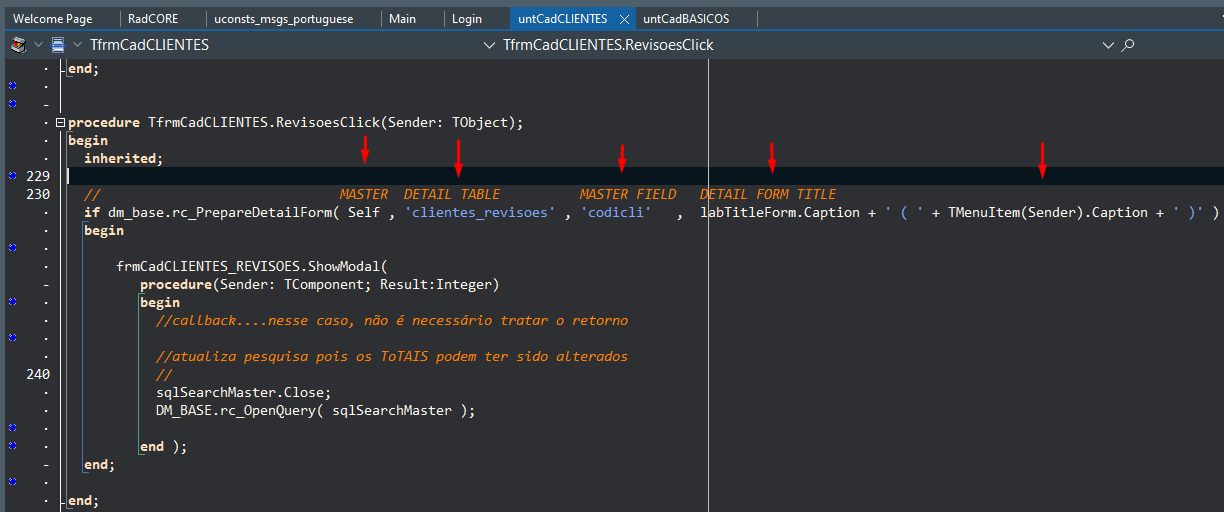
As you can see, this pattern greatly reduces your coding.
Study the code of all the buttons on the example screens to get a better understanding.
Created with the Personal Edition of HelpNDoc: Easy to use tool to create HTML Help files and Help web sites