Forms and Frames
RadCORE uses FORMs and FRAMES to display screens.
By default the main registration screens are FRAMES and all are created and added in TABS in the MAIN MENU but can also be displayed MODAL (only FORMs).
RadCORE associates with database table naming to facilitate automation of various tasks related to FORMS/FRAMEs.
For RadCORE to use the automatic display control of Frames / Forms activated in the MAIN MENU follow the following convention:
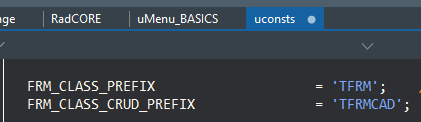
If you are going to use the standard RadCORE MENUS control, each registration form/frame must have the NAME property with the prefix "frmCad" followed by the name of the TABLE that the registration is linked to in the database. convention only).
And register the class of each form in "Initialization":
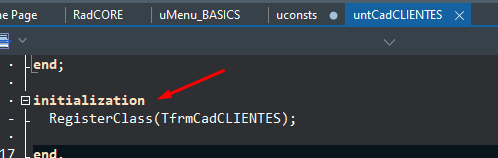
> This is the suggested default but you can design your forms according to their nomenclature.
Ex:
|
Clients( Customers ) Register screen |
frmCadCLIENTES |
|
Daily Movement Register screen |
frmCadMOVDIA |
This may be very different from anything you've used before, but the advantage is that you don't worry about creating any code to display this screen when it's clicked on the Menu and just one line to call it from anywhere in the application, everything is done dynamically by RadCORE.
And remembering that this is not a rule, RadCORE allows you to create FORMs/FRAMEs with the same prefix but with a name without representing the database tables. We'll see about this later.
NOTE: If you don't want to follow this pattern, no problem, just leave a string containing only "T" in the two constants above and be careful, in the dynamic menu configuration (will be seen in the topics later) to inform the name of the class complete form. But observe RadCORE's standard forms (such as user registration, etc.) that follow the initial pattern.
Every frame/form created must have the Alignment type as "AlignmentClient".
Created with the Personal Edition of HelpNDoc: Free PDF documentation generator