New CRUDs( CLIENTS )
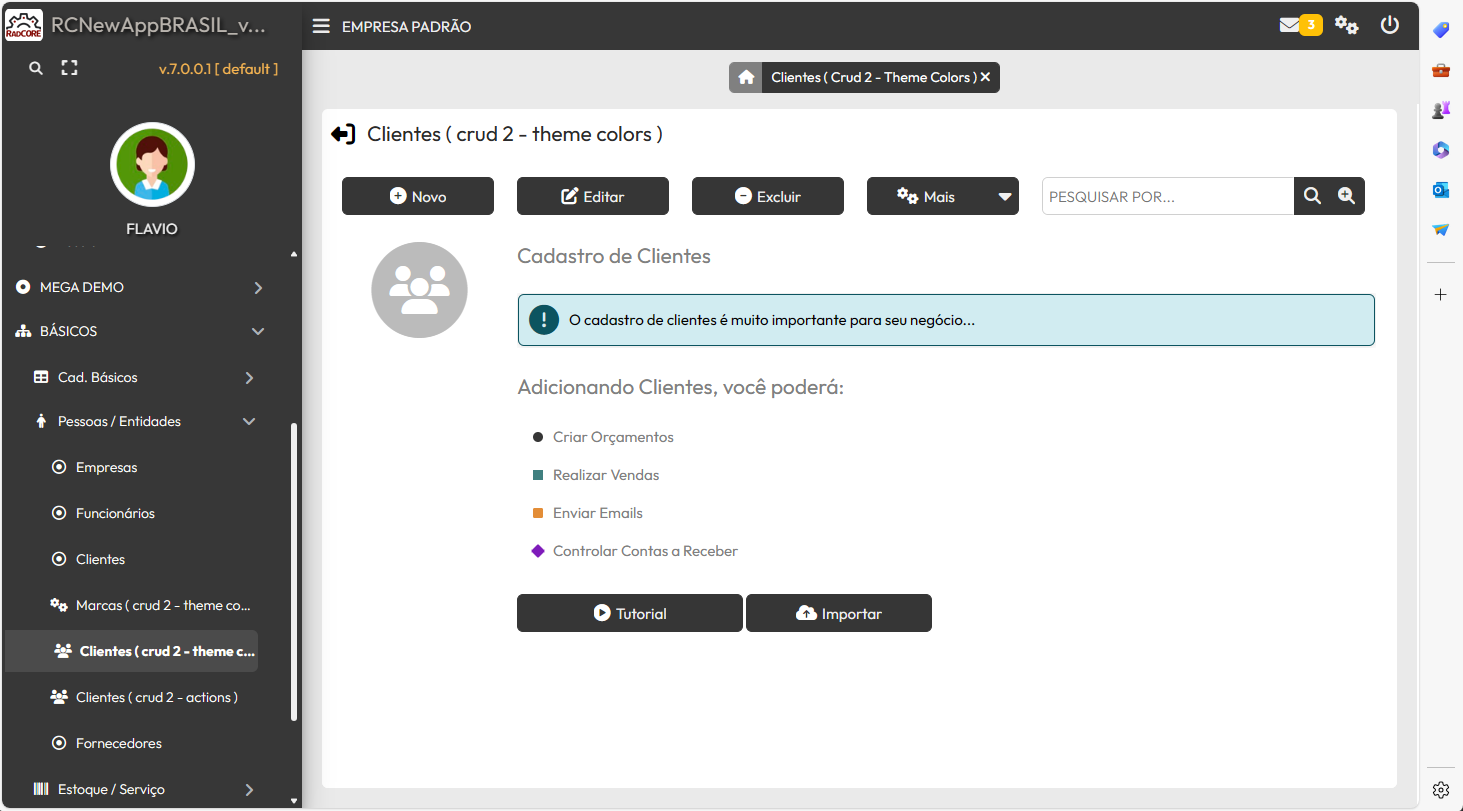
See above for a list of some colored “markers”.
All these details can be added to characterize your CRUD and inform the user of some specific detail.
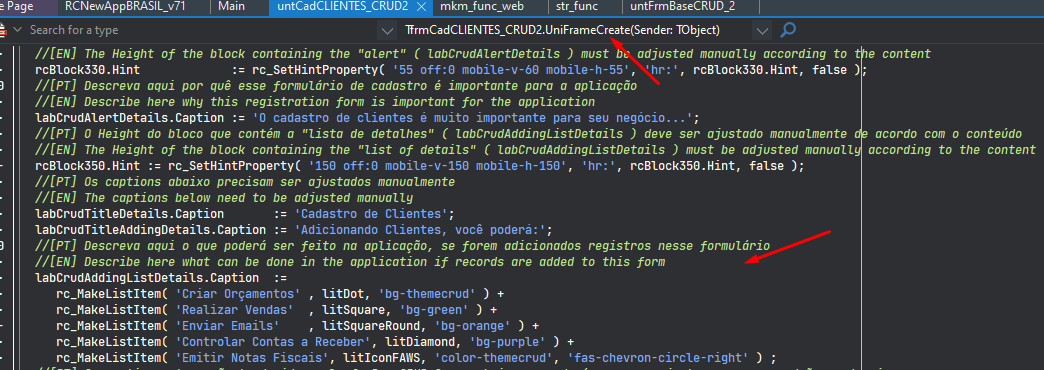
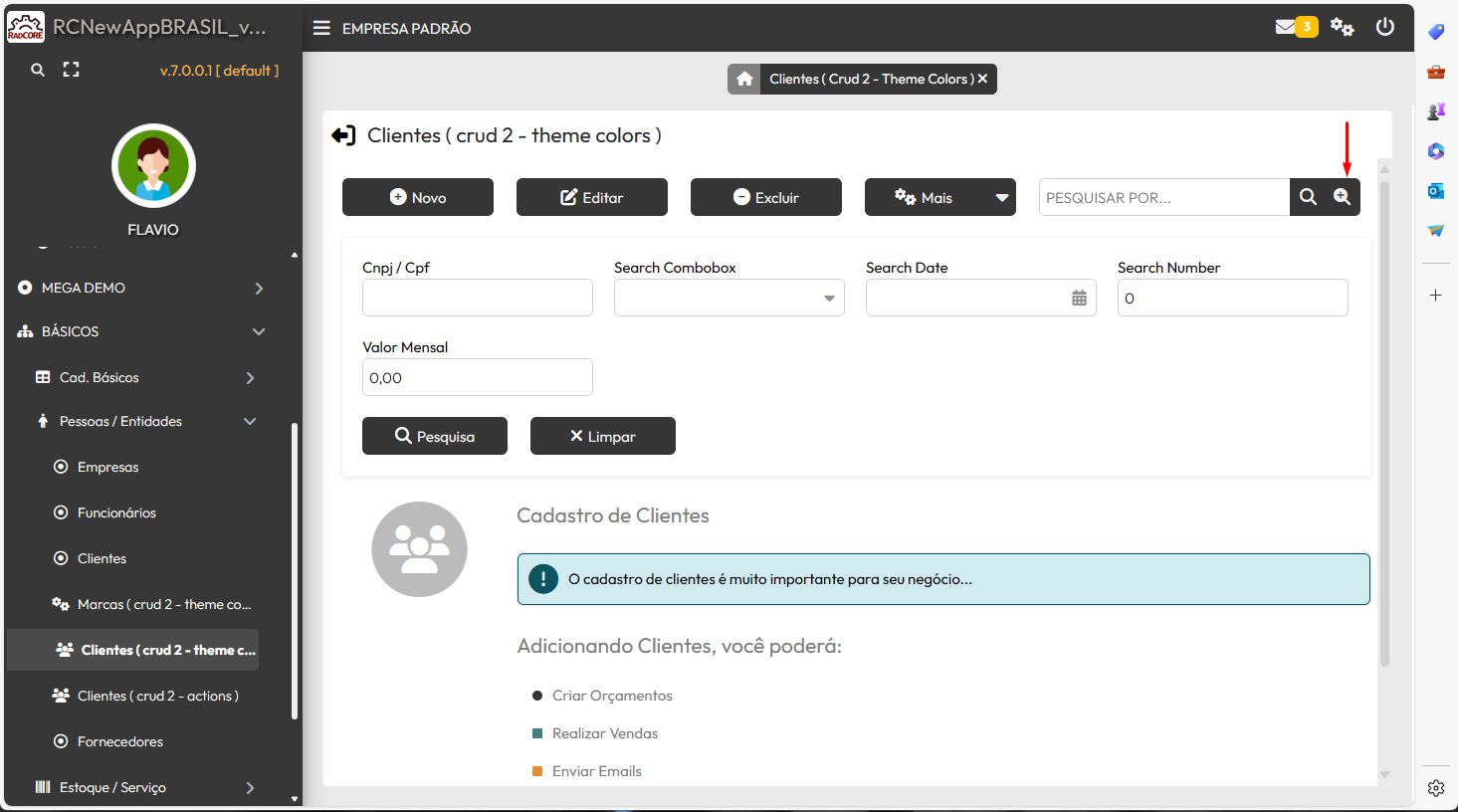
There are several details that differentiate this CRUD model.
One of them is the way research is done.
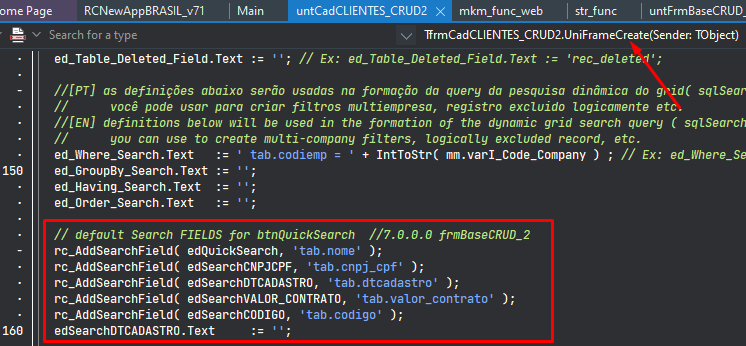
You must add blocks with editing components for each type of field that you want to use in the search.
There are 2 ways to search, see that there are 2 icons with magnifying glasses.
the first icon will perform the search based on what is written in the field next to the icon within the fields that were pre-determined (see above) and the search will be global, that is, if you type: 125 for example, they will be returned the records where "125" is contained in the fields that were used in "rc_AddSearchField".
The second magnifying glass icon will expand the advanced search where you can write an addition to the filter and perform the search specifically for the field that was filled in when clicking the "Search" button ( btnSearchAdv ):
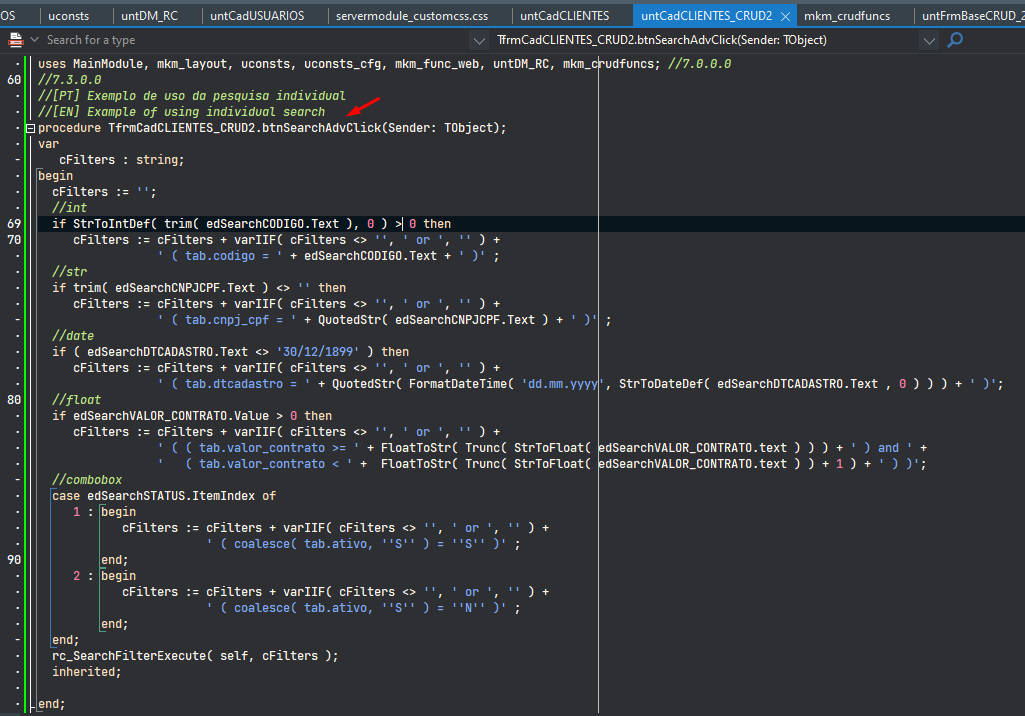
Created with the Personal Edition of HelpNDoc: Easily create CHM Help documents