Project Organization
When starting a new standard project from UNIGUI, you will see the following structure:
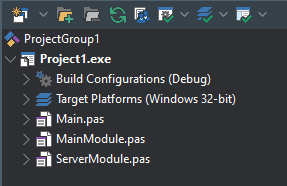
When starting a new standard project through RadCORE (RC WIZARD), you will see the following structure:
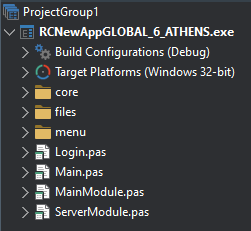
"core" folder
Contains all files used to manage/render RadCORE resources.
Under no circumstances should you modify these files, as this will complicate future project updates.
If you want to change any "function/procedure" of RadCORE, you must make a copy and add it to the folder of the same name where this function is, but instead of saving it in the "core" folder you must save it in the "core custom" folder and add to project.
This way, your changes will not be overwritten in future RadCORE updates.
Ex: "core/functions/mkm_validate.pas" a copy must be sent to "core custom/functions/mkm_validate.pas" and this, added to the project for your free modification.
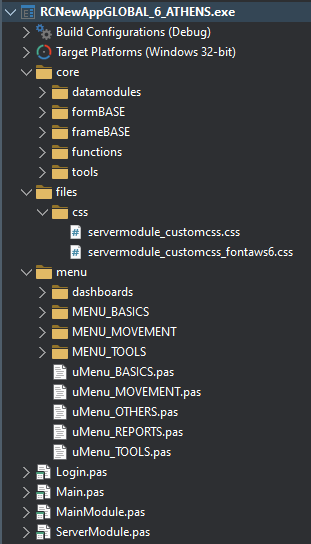
"core/datamodules" folder
Contains the project's main datamodule, DM_RC.
Depending on the chosen model, it contains some queries, memTables, functions and procedures that are part of the project's CORE.
Do not modify or add anything to it!!! Use the "core custom" folder as mentioned before.
Pasta "core/formBASE"
Contains some forms ( TUniFORM ) that will be used for inheritance.
Do not modify or add anything to it!!! Use the "core custom" folder as mentioned before.
Pasta "core/frameBASE"
Contains some forms ( TUniFRAME ) that will be used for inheritance.
Do not modify or add anything to it!!! Use the "core custom" folder as mentioned before.
"core/functions" folder
Contains several files containing functions, procedures, constants used by RadCORE.
Do not modify or add anything to it!!! Use the "core custom" folder as mentioned before.
Pasta "core/tools"
Contains some forms used by RadCORE itself to control themes and dynamic translation.
Do not modify or add anything to it!!! Use the "core custom" folder as mentioned before.
"files" folder
Contains various folders and files used by the project.
Attention: some files may be modified/added, such as new js libraries, images, sounds, videos, etc...but be very careful not to change pre-existing files relating to libraries or RadCORE control images.
File "servermodule_customcss.css" and "servermodule_customcss_fontaws6.css"
By default, in SERVERMODULE, there is a property (customcss) where specific CSS files (style sheet) are added to standard UNIGUI projects.
RadCORE, to facilitate maintenance and allow dynamic adjustments, decoupled this file by adding it to the project at the time of its execution.
Do not modify or add anything to it!!! Use the "core custom" folder as mentioned before.
> In the BASE and STARTER versions there will be no queries / memTables or database resources.
> All functions and procedures start with the prefix "rc_"
"core/menu" folder
Contains the DYNAMIC MENU configuration units and the folders with the same name as the MENU options where each form/frame is stored, facilitating maintenance.
"Login" file
uniGUI default file. (TUniLoginForm)
Contains the multi-layout login model offered by RadCORE.
Contains all the code responsible for controlling access to the system.
> Login is a suggested use including:
- language selection;
- multi-company selection;
- online registration;
- password reminder...
But each user can choose not to use it and create their own.
"Main" File
uniGUI default file.
Contains RadCORE's default unique layout for MAIN MENU with several features:
- AJAX call control;
- controls for responsiveness;
- dynamic menu configuration (RadCORE BASE, BASE DB, GLOBAL and BRAZIL);
- dashboard model (RadCORE GLOBAL and BRAZIL);
"MainModule" file
uniGUI default file.
Contains the standard connection component (sqlconn) and global variables used by RadCORE following FMSOFT guidelines.
To reduce typing, the RadCORE mainmodule was renamed to "mm".
"ServerModule" file
uniGUI default file.
Contains FireDac configuration files (following FMSOFT guidelines) used in the project, several properties necessary to execute the project already set correctly, message customization, etc.
Here an "ini" file with basic settings is created/loaded.
The APP_NAME and APP_PORT constants are defined in the "uconst.pas" file in the "functions" folder.
To reduce typing, the RadCORE servermodule has been renamed to "sm".
Created with the Personal Edition of HelpNDoc: Write EPub books for the iPad