Registering your RadCORE Licence
Downloading the applications
If you already have version 6.0.0.0 or higher installed, before moving forward, remove your current RadCORE registration using the same version of RC REGISTER with which you previously registered, only after that, follow the update/installation process of new version.
From version 6.1.0.0 onwards, RC_REGISTER was renamed with its version to facilitate identification.
You have received an email containing the download link for "RadCORE_Tools_Install_0_0_0_0", where "_0_0_0_0" is the version of the downloaded file.
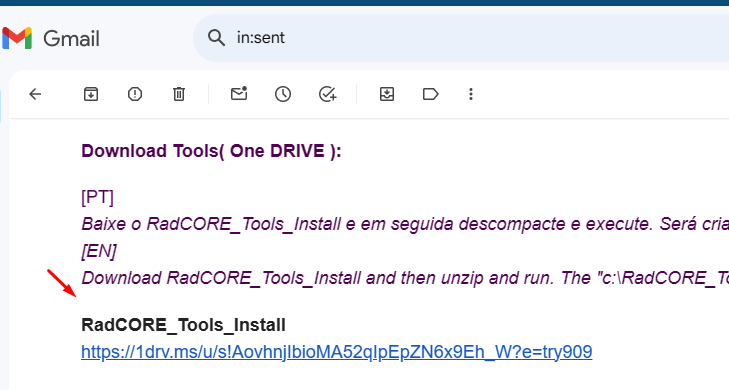
With each new version of RadCORE, there will be a new version of "RadCORE_Tools".
After doing what is described in the email, your "c:\RadCORE_Tools" folder will contain the files below:
- RC_Register_0_0_0_0 ( where "_0_0_0_0" is the version of the downloaded file )
- RC_Download ( from version 6.1.0.0 it was integrated into RC_REGISTER )
Registering your RadCORE license
When accessing RC WIZARD / RC ELEMENTS for the first time, you will be asked to register your RadCORE license.
This process will occur with each new version made available and/or annually.
Run "RC_Register" for your new version:
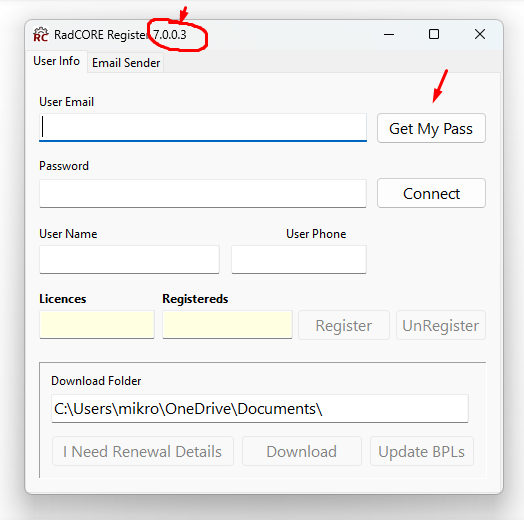
Fill in your email and click on "Get My Pass".
An email will be sent to you with your password.
- If you do not receive the email, check your SPAM / TRASH box and add the emails "mikromundo@gmail.com" and "naoresponda@mikromundo.com.br" to your "whitelist".
- If you still don't receive it, try analyzing your security settings which could possibly be blocking the sending.
- If you still have no success, try routing your cell phone's Wi-Fi.
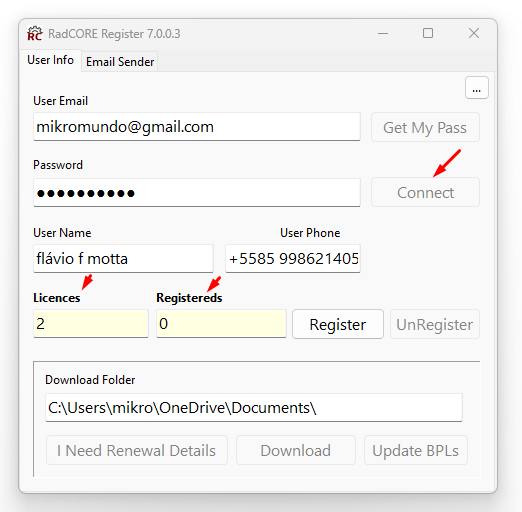
Enter the password received and click "Connect".
Your data will be displayed.
Fill in your name and telephone number if they are blank.
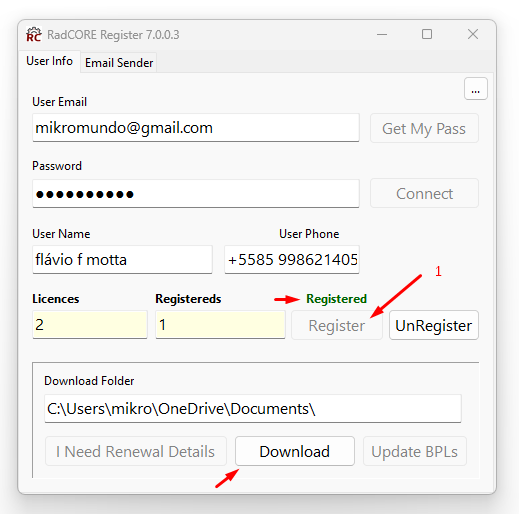
Click "Register".
You will see in the "Licences" field the number of licenses you have purchased and in "Registereds" the licenses you have already registered.
Ready. Your RadCORE license is registered and we can now download the files.
If your registration was successful, the "Download" button will become active.
The default RadCORE Folder ( C:\RadCORE_SOURCES_uniGUI ) will be overwritten with the new version.
So if you want to preserve the files from the current version (if you have one), we suggest you rename the folder. RadCORE will try to do this for you but due to permissions issues this may fail.
Click "Download" to start the process.
When the download finishes you will see some messages and then the RadCORE Installer will be run.
After downloading, the "UPDATE BPLs" button will be enabled. Click to run.
RadCORE will search for all installed versions of DELPHI and attempt to install and/or update RC ELEMENTs and RC WIZARD to the new version. Remember that this process can be done manually if it is not successful.
If everything went correctly, RadCORE will be updated.
Removing your Registration
Note in the figure above that when registering your license, the "UnRegister" button will be active.
If there is a problem with your computer or you have more than 1 license and want to transfer your license to another computer, you can remove the registration and make a new one.
IMPORTANT
This whole new license registration mechanism is to remind everyone that, like you, I am a developer and my income depends on the sale of RadCORE licenses (which has an affordable price for the content delivered and a big discount for additional licenses).
Pay attention to the "Licensing" topic as, through this new mechanism, it will be easier to detect possible sharing or resale of RadCORE.
Created with the Personal Edition of HelpNDoc: Qt Help documentation made easy