Buttons
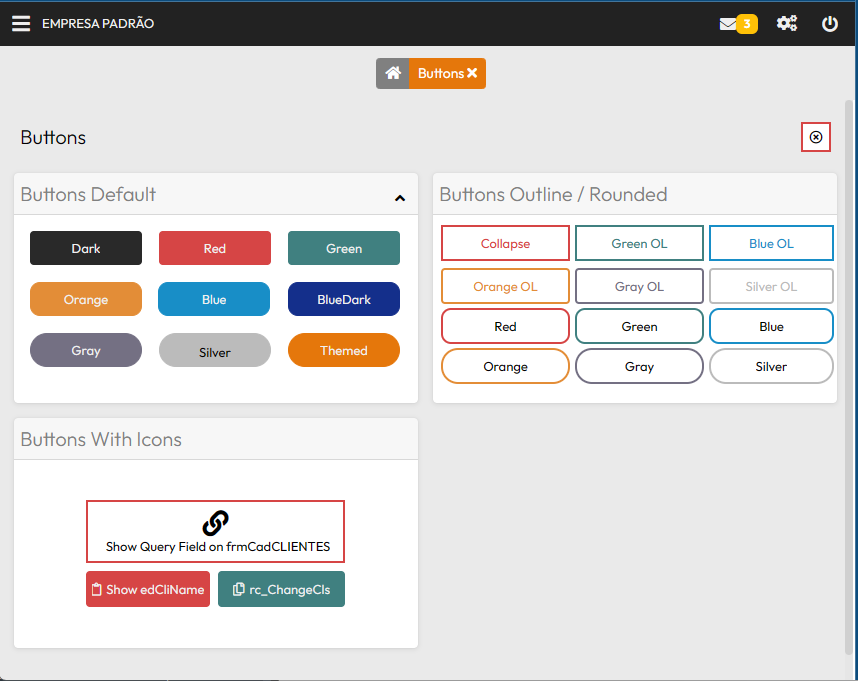
This form demonstrates some button models and their variants.
It also serves as an example of some other features.
At the top right of the form you will see a button to close the "frame".
On the "Buttons Default" card, the use of "collapse" is demonstrated.
On the card "Buttons OutLine/Rounded" on the "collapse" button the use of "collapse" via code is demonstrated.
The "Buttons With Icons" card demonstrates the use of some functions that help to search for objects and/or their contents/properties and the "rc_ChangeCls" button demonstrates the CSS change in the top button( "show Query..." ) .
Study the HINT property of each rcBLOCK and/or components that have dynamic attributes and practice.
Study "uMENU_BASICS.pas" to observe the setting of this option in the dynamic menu.
Created with the Personal Edition of HelpNDoc: Free help authoring environment