Forms
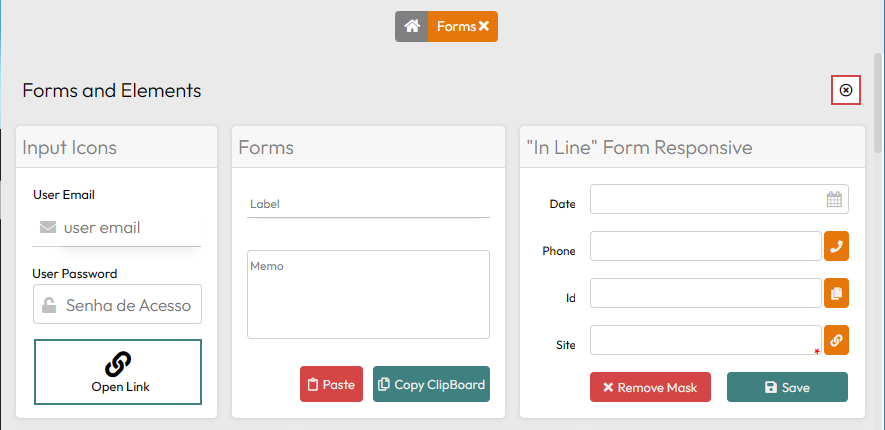
This form demonstrates some models for using editing components for data entry forms.
It also serves as an example of some other features.
The "Input Icons" card shows the display of icons in "edits" with 2 appearances.
On the "Forms" card, the "Floating Labels" display with 2 appearances and the use of access to the "Clipboard" is demonstrated.
The use of the "rc_CallOut" function will also be demonstrated on the clipboard buttons.
On the "In Line Forms" card, the responsive rendering of the labels next to the edits is demonstrated and, when in MOBILE, the labels are positioned above.
It also demonstrates the use of dynamic validation, the rendering of buttons with predefined actions such as "Call Phone", "Copy Clipboard" and "Call Link".
The "Save" button shows the activation of the validations.
The "Remove Mask" button shows how to remove masks and validation marks via code (which is done automatically in CRUDs).
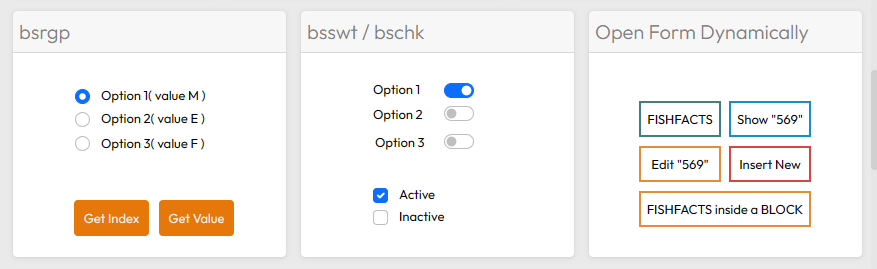
Above are demonstrated, respectively, the "bsGroup", "bsSwt" and "bsChk". These are renderings based on BootStrap but that interact with your form like native components.
Study the HINT property of each rcBLOCK and/or components that have dynamic attributes and practice.
Study "uMENU_BASICS.pas" to observe the setting of this option in the dynamic menu.
Created with the Personal Edition of HelpNDoc: Free Qt Help documentation generator