Reacting to DATASOURCE.STATE
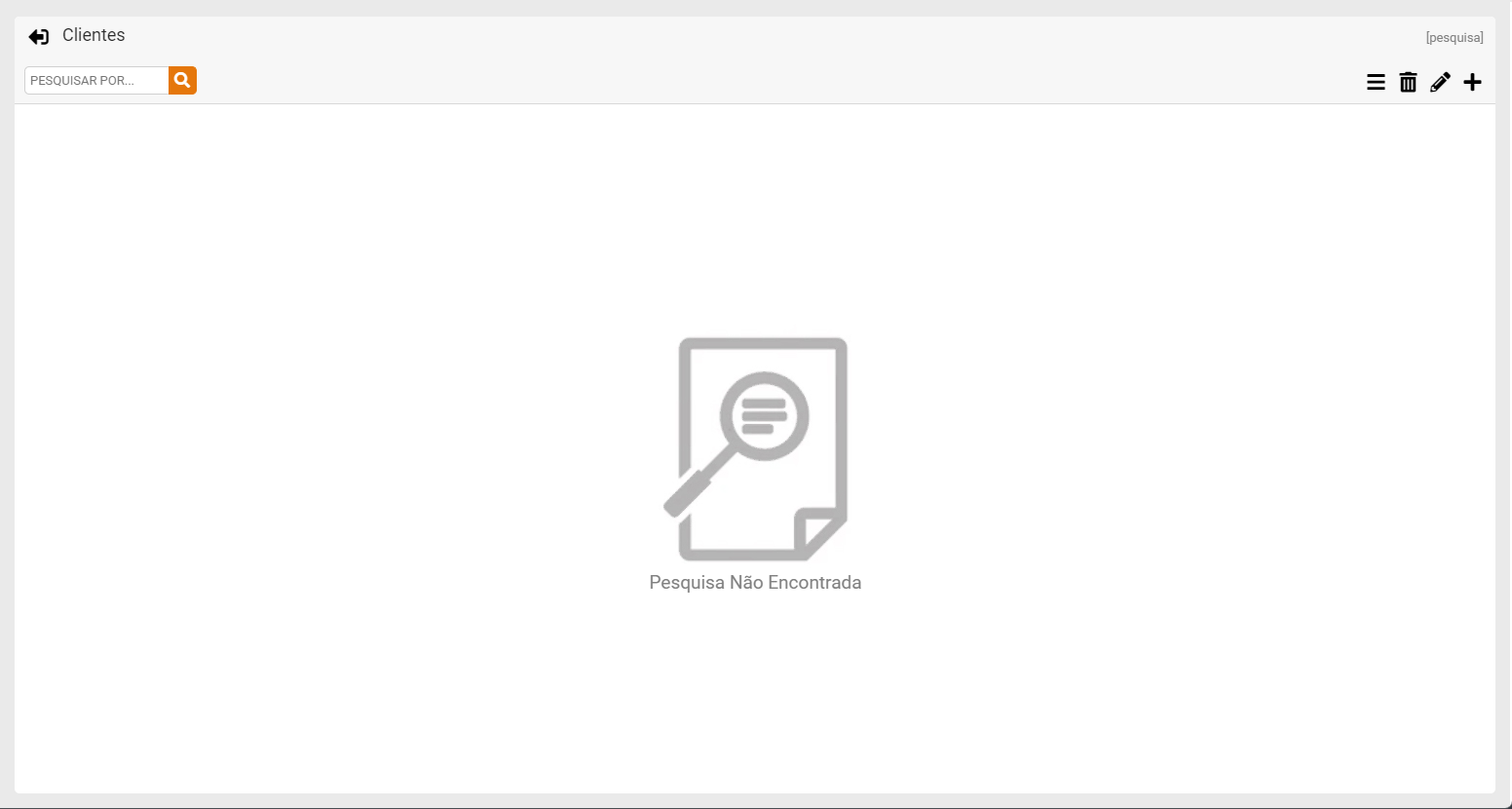
You know that classic feature that when we start a registration / edition or we are viewing a record and we need to code the state, color etc of the REGISTER, EDIT, CANCEL etc buttons or any other object sensitive to "datasource.state" ?
For it to work correctly, in forms that do not inherit from frmBaseCRUD/DETAIL or in secondary queries you need to add, in the desired datasource, in the StateChange event:
if TDataSource( sender ).State in [ dsInsert, dsEdit, dsBrowse ] then
rc_DSReactiveCheck( self , TDataSource( sender ) );
The attributes below will help reduce all this coding and give you several ways to improve your entries using your imagination.
They will "react" when the datasource linked to the attribute goes into "dsInsert / dsEdit / dsBrowse" mode.
- state-visible
state-visible:i-false e-true b-true
Makes the object invisible when "dsInsert" ( i- )
Makes the object visible when "dsEdit" ( e- )
Makes the object visible when "dsBrowse" ( b- )
state-visible:empty-true ds:dsSearchMaster|
Makes the object visible when the dataset linked to the "dsSearchMaster" datasource is empty
Note: When "ds:" is not entered, RadCORE defaults to "dsMaster".
state-font-color:i-[[EDIT_COLOR_READONLY]] e-[[EDIT_FONT_COLOR]] b-[[EDIT_FONT_COLOR]]
Allows you to use the colors configured in the theme control in the editing components.
- state-enable
state-enable:i-false e-true b-true
Disables the object when "dsInsert" ( i- )
Enable the object when "dsEdit" ( e- )
Enable the object when "dsBrowse" ( b- )
state-enable:empty-true ds:dsSearchMaster|
Enables the object when the dataset linked to the "dsSearchMaster" datasource is empty
- state-readonly
state-readonly:i-false e-true b-true
Disable object readonly when "dsInsert" ( i- )
Enables object readonly when "dsEdit" ( e- )
Enables object readonly when "dsBrowse" ( b- )
state-readonly:empty-true ds:dsSearchMaster|
Enables object readonly when dataset linked to datasource "dsSearchMaster" is empty
- state-color
state-color:i-clinfobk e-clskyblue b-clbtnface |
Change object color to "clinfobk" when "dsInsert" ( i- )
Change object color to "clskyblue" when "dsEdit" ( e- )
Change object color to "clbtnface" when "dsBrowse" ( b- )
Note: Useful to apply on "panels".
- state-font-color
state-font-color:i-clred e-clwhite b-clblack |
Changes object font color to "clred" when "dsInsert" ( i- )
Changes the object's font color to "clwhite" when "dsEdit" ( e- )
Changes object font color to "clblack" when "dsBrowse" ( b- )
Note: Useful to apply to "labels".
- state-caption
state-caption:i-Data Cadastro e-Data Edição b-Data |
Changes the object's caption to "Data Registration" when "dsInsert" ( i- )
Changes the object's caption to "Date Edit" when "dsEdit" ( e- )
Changes the object's caption to "Data" when "dsBrowse" ( b- )
Note: Useful to apply to "labels"
- state-cls
state-cls:i-rc-obj-float |
Applies a CSS class "rc-obj-float" when "dsInsert" ( i- )
Created with the Personal Edition of HelpNDoc: Full-featured EPub generator