Reacting to the contents of a field
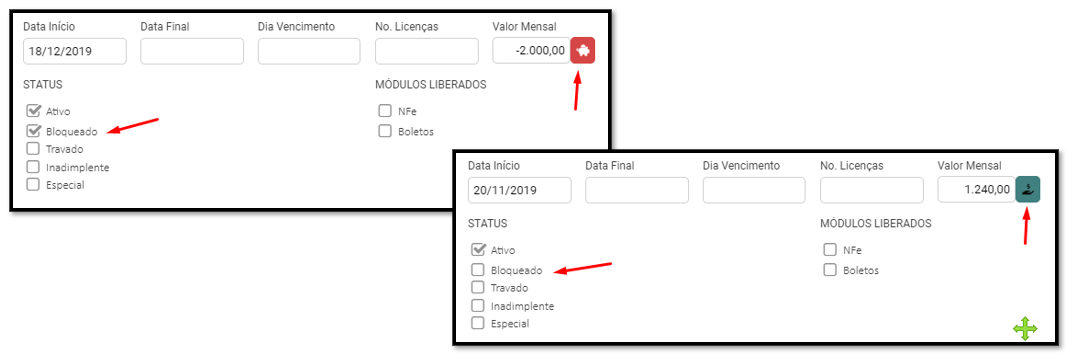
Do you need a certain button (which can be another component) to change the color, style (css) or the icon according to the content of a certain field?
The attributes below will help cut down on all that coding and give you lots of ways to spice up your leads using your imagination.
Given the example in "frmCadCLIENTES", the button will "react" to the content of the "blocked" field.
- field-cls:
syntax: field-cls:field-value-?:css-class value-?:css-class ds:datasource
example: field-cls:blocked value-S:ButtonRed value-N:ButtonGreen ds:dsMaster|
Apply css class "ButtonRed" if content of locked field is "S"
Apply css class "ButtonGreen" if content of locked field is "N"
Note: When "ds:" is not informed, RadCORE assumes "dsMaster" by default.
- field-ico
syntax: field-ico:campo value-?:icon value-?:icon ds:datasource
example: field-ico:bloqueado value-S:fas-hand-holding-usd value-N:fas-piggy-bank ds:dsMaster|
Displays default font awesome icon "fas-hand-holding-usd" if content of locked field is "S"
Displays default font awesome icon "fas-piggy-bank" if content of locked field is "N"
Note: When "ds:" is not informed, RadCORE assumes "dsMaster" by default.
- field-cls-ico
syntax: field-cls-ico:campo value-?:classe-css value-?:classe-css ds:datasource
example: field-cls-ico:bloqueado value-S:rc-btn-font-white value-N:rc-btn-font-black ds:dsMaster|
Applies the css class "rc-btn-font-white" to the previously informed icon if the content of the blocked field is "S"
Applies the css class "rc-btn-font-black" to the previously informed icon if the content of the blocked field is "N""
Note: When "ds:" is not informed, RadCORE assumes "dsMaster" by default.
Created with the Personal Edition of HelpNDoc: Easy EBook and documentation generator