Referencing objects
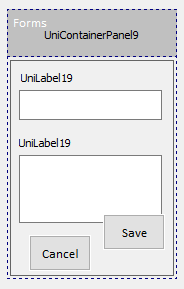
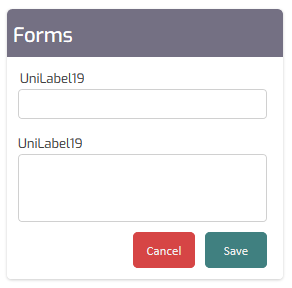
Let's look at some objects in frmDEMO_FORMS:
Use the HINT property to tell RADCORE how it should be rendered.
Referenced Alignment positions LINK objects to others. Let's study the example above.
We link 3 objects:
memo:
The memo has ANCHORS defined so that, when expanding the form, its WIDTH will automatically expand.
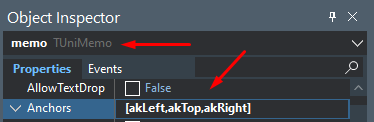
save button:
I want RadCORE to position the save button according to the MEMO WIDTH (align: memo), aligning the right NEGATIVELY (indent) with the value of its own WIDTH (r: -w) and 10px below the MEMO BOTTOM ( b: 10).
[[
cls:ButtonGreen |
align:memo r:-w b:10
]]
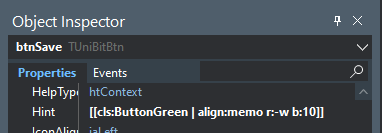
cancel button:
I want RadCORE to position the cancel button according to the LEFT of the SAVE BUTTON (align: btnsave), aligning the right NEGATIVELY (indentation) with the value of its own WIDTH and minus 10px (l: -w-10) and accuracy with the TOP of the SAVE BUTTON (t: 0).
[[
cls:ButtonRed |
align:btnsave t:0 l:-w-10
]]
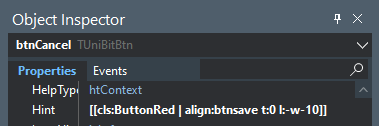
Created with the Personal Edition of HelpNDoc: iPhone web sites made easy