frmBaseCRUD
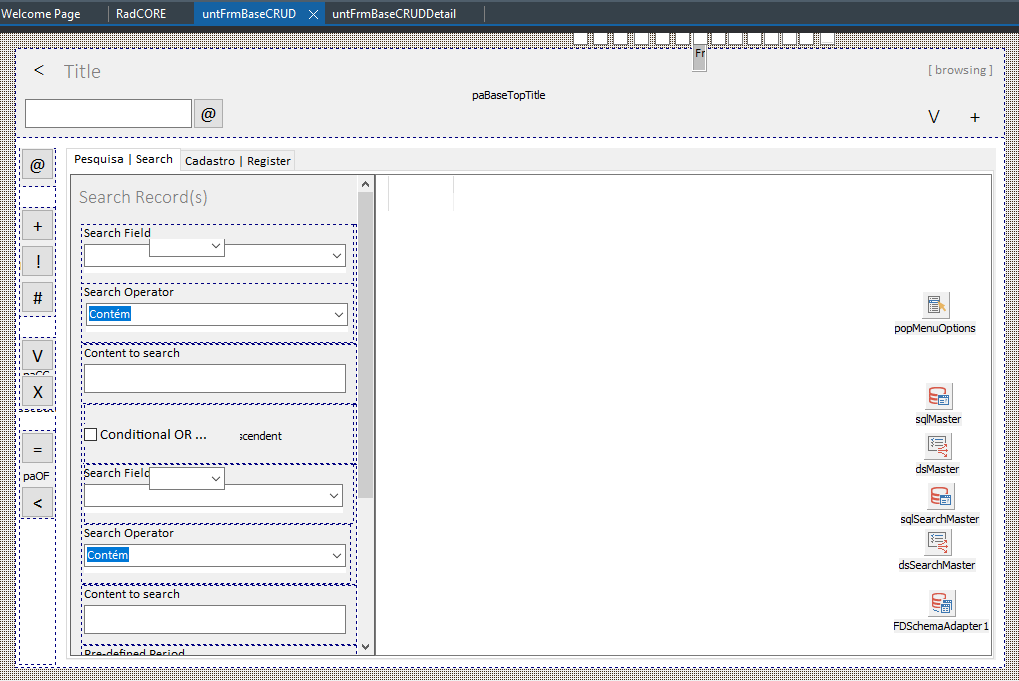
Complete CRUD template.
All registration examples that come with RadCORE inherit from "frmBaseCRUD" (simple registrations or master registrations) and from "frmBaseCRUDDetail" (detail registrations).
> See the layout variation running the project and opening the "frmCadCITIES" and "frmCadFERIADOS". We have 2 layout options available.
> The "frmBaseCRUD" is a suggestion of use where several features were implemented aiming at more productivity in the creation of new registration screens.
You will be able to create your own templates.
> If you want to create content with TABS, see the example in "frmCadCLIENTES".
When you want to create a record that is not inherited, look at examples such as "frmDEMO_FORMS".
The created layout aimed at a better relationship for the application of responsiveness.
Keep the default (layout / coding) and, if you wish, create a new template for your needs.
> This will reduce future issues with updates.
Quick explanation of the elements:
1. Title of the Form
Content dynamically populated by clicking on the Main Menu. Study the code.
2. Button Bar
All buttons for registration, modification, deletion etc. Study the click event for all of them.
3. pgBaseCadControl
Every registration will have 2 hidden tabs by default.
Search (default tab) and Register (containing the fields).
The search tab contains data that will be dynamically added to provide the user with fields that can be filtered/searched.
Search fields are populated in the OnCREATE event.
Study the registration screens to better understand and practice.
4. popMenuOptions
Default PopUpMenu to display extra options to the user.
5. sqlMaster
Standard query used for REGISTRATION, EDITING and DELETION of data.
At each new inherited screen, change the SQL property to: "select * from yourtable" (without quotes) and ENABLE/DISABLE the query.
This is just so you can adjust the DATAFIELD properties of each field you add to the canvas.
6. sqlSearchMaster
Standard query used for SEARCH for records in Search tab.
Study the examples, practice to understand the flow of execution. More details will be explained in the next topics.
Created with the Personal Edition of HelpNDoc: Create iPhone web-based documentation