CallOut
rc_CallOut
This function displays a "callout" linked to a component.
See the example on frmDEMO_FORMS that comes with DEMO BRASIL/GLOBAL:
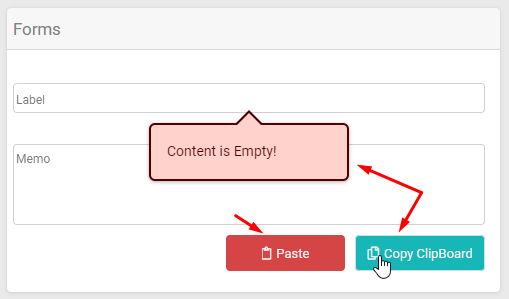
Sintaxe:
procedure rc_CallOut( pText : string ;
pTargetObj : TUniControl;
pTheme : TRCCalloutTheme = ctDefault;
pArrowLocation : TRCCalloutArrow = carTop;
pRelativeOffsets : string = '0,10';
pRelativePos : TRCCalloutRelPos = crpT_B;
pFadeInDuration : integer = 200;
pFadeOutDuration : integer = 200;
pDismissDelay : integer = 5000;
pWidth : integer = 200 );
The "pText" parameter is the message that will be displayed.
The "pTargetObj" parameter is the object that will be bound to the callout.
The "pTheme" parameter currently has the following options:
ctDefault
ctCartoon
ctFancyBlue
ctGray
ctYellow
ctDanger
ctWarning
ctSuccess
ctInfo
The "pArrowLocation" parameter currently has the following options:
carTop
carBottom
carRight
carRight_Top
carRight_Bottom
carLeft
carLeft_Top
carLeft_Bottom
carBottom_Right
carBottom_Left
carTop_Right
carTop_Left
The "pRelativeOffsets" parameter defines an offset.
The "pRelativePos" parameter currently has the following options:
crpC_C
crpT_B
crpB_T
crpL_R
crpR_L
crpT_T
crpB_B
crpL_L
crpR_R
crpTR_BL
crpTL_BR
crpBL_TR
crpBR_TL
The "pFadeInDuration" parameter sets the display "fade" time
The "pFadeOutDuration" parameter defines the time for the "fade" to end.
The "pDismissDelay" parameter sets the time to clear the callout
The "pWidth" parameter defines the width of the callout.
Ex:
rc_CallOut( 'Content is Empty!', UniEdit1, ctDanger )
rc_CallOut( 'Content Pasted!', memo, ctSuccess, carBottom, '100,0', crpB_T );
Created with the Personal Edition of HelpNDoc: What is a Help Authoring tool?