ToolTips( Hints )
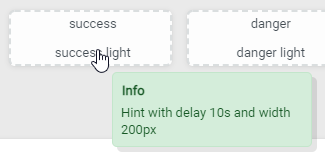
Use the HINT property to tell RADCORE how it should be rendered:
Default
[[hint:Default Hint Text ]]
[[hint:Default Hint Text c:default]]
Gray
[[hint:Hint with delay 10s and width 200px c:gray w:200 d:10000 ]]
Info
[[hint:Hint with delay 10s and width 200px c:info w:200 d:10000 ]]
[[hint:Hint with delay 10s and width 200px c:info-light w:200 d:10000 ]]
Success
[[hint:Hint with delay 10s and width 200px c:success w:200 d:10000 ]]
[[hint:Hint with delay 10s and width 200px c:success-light w:200 d:10000 ]]
Danger
[[hint:Hint with delay 10s and width 200px c:danger w:200 d:10000 ]]
[[hint:Hint with delay 10s and width 200px c:danger-light w:200 d:10000 ]]
Warning
[[hint:Hint with delay 10s and width 200px c:warning w:200 d:10000 ]]
[[hint:Hint with delay 10s and width 200px c:warning-light w:200 d:10000 ]]
The "c:" parameter indicates the class that will be used
The parameter "t:" indicates the title of the ToolTip( optional )
The "w:" and "d:" parameters are optional.
See more details and / or examples at untDEMO_TOOTIPS.
Created with the Personal Edition of HelpNDoc: Easily create CHM Help documents