Centering grouped objects
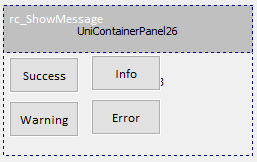

Use the HINT property to tell RADCORE how it should be rendered.
Centralized alignment positions objects to the PARENT OBJECT CENTER (PARENT). Let's study the example above.
We link 4 objects:
success button:
I want RadCORE to place the success button in the center of rcBlock122 (center: parent), aligning its X axis with an indentation of -74px (x: -74) and its Y axis with 8px (y: 8).
[[
cls:ButtonOutline ButtonOutlineGreen |
center:parent x:-74 y:8
]]
info button:
I want RadCORE to place the info button in the center of rcBlock122 (center: parent), aligning its X axis with a 74px feed (x: 74) and its Y axis with 8px (y: 8).
[[
cls:ButtonOutline ButtonOutlineBlue |
center:parent x:74 y:8
]]
warning button:
I want RadCORE to place the warning button in the center of rcBlock122 (center: parent), aligning its X axis with an indentation of -74px (x: -74) and its Y axis with 90px (y: 90).
[[
cls:ButtonOutline ButtonOutlineOrange |
center:parent x:-74 y:90
]]
error button:
I want RadCORE to place the error button in the center of rcBlock122 (center: parent), aligning its X axis with a 74px feed (x: 74) and its Y axis with 90px (y: 90).
[[
cls:ButtonOutline ButtonOutlineRed |
center:parent x:74 y:90
]]
Created with the Personal Edition of HelpNDoc: Single source CHM, PDF, DOC and HTML Help creation