Dynamic LookUPs
In every application, we need to do research to link or fill in some information.
Typically, creating a lookup search requires some components and coding them. This for each search. Generating a lot of code.
RadCORE's dynamic LookUp tries to reduce the work and the necessary coding.
RadCORE offers 3 types of lookup generation.
rc_LookUpSearch
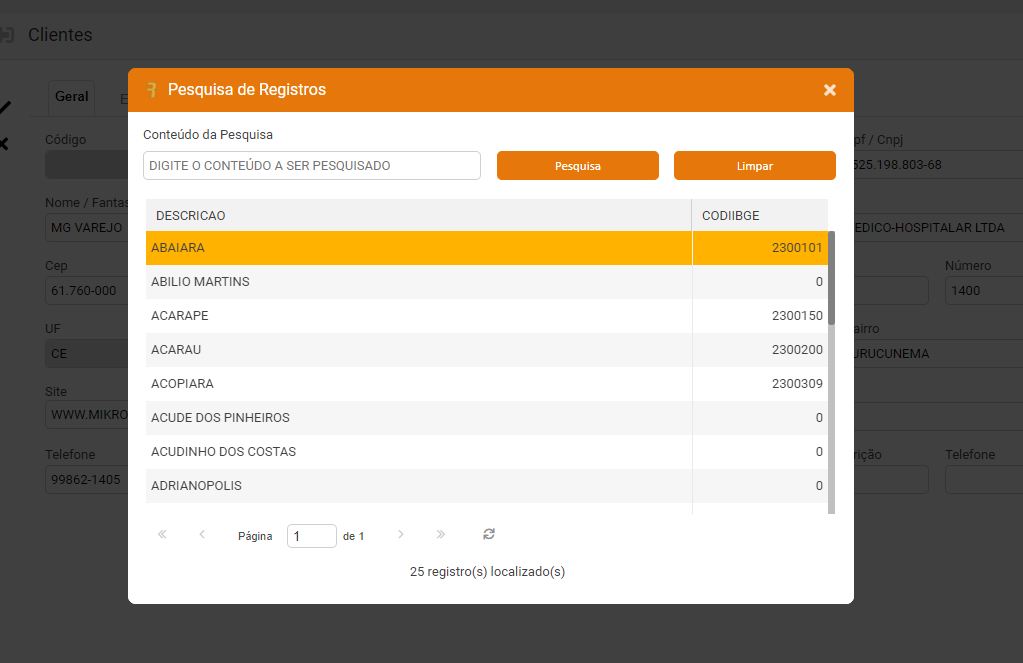
rc_LookUpSearchLite
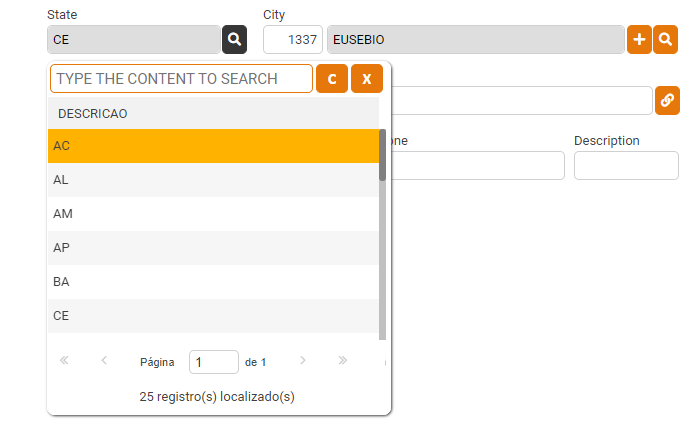
rc_LookUpSearchLite Model 2
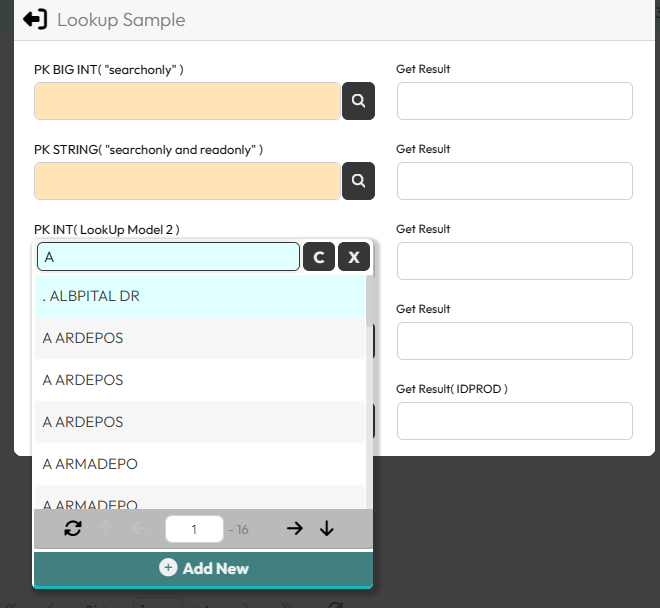
Dynamic lookup is one of the most useful features of RadCORE but it has its rules (we'll see more details in the next topics).
There are functions that control the dynamic rendering and filling of lookups.
Every registration form inherited from "frmBaseCRUD" and "frmBaseMenuReport" already has the necessary pre-defined controls.
As all registration forms inherit from "frmBaseCRUD", the control of rendering and updating the lookups does not need to be done, as they are already being executed.
I say this so that if you want to apply the lookup features to your own CRUDS you need to call the "dm_rc.rc_RenderLookUpControls" and "dm_rc.rc_LookUpUpdateData" function.
note:
Open "frmBaseCRUD" and search for the functions above and see all the places it is triggered for a correct use of dynamic lookups.
In the "frmBaseMenuReport" you will see that it is activated only once, because in this form no information will be persisted, only queried.
Also observe the "frmDEMO_FORMS", it shows an example of a lookup without using the DATAFIELD, just for reference.
Starting with version 6.0, new features and a new example ( frmDEMO_LOOKUPMODAL ) were added.
If you want to apply the dynamic lookups in forms customized by you, carefully read the models mentioned above to apply them correctly.
Important:
You will see in the next topics how much the dynamic lookup will reduce your code and help you quickly create searches, but there is a limitation for its use:
The primary key of the table to be searched must be an integer.
> From version 5.0, you can trigger the lookup by typing something in the edit field or by pressing "Ctrl + ENTER".
Created with the Personal Edition of HelpNDoc: Free Kindle producer