Floating Labels
form-label:
This feature helps to insert an animated label linked to an editing component ( Edit, Combobox etc ).
See the example on frmDEMO_FORMS that comes with DEMO BRASIL/GLOBAL:
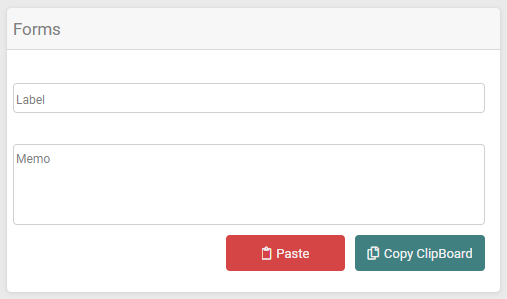
In the HINT property type:
float-label:
Then press F3. The parameters will be listed on the screen as follows:
float-label:top-in Change your label caption |
float-label-color:#7e7e7e |
float-label-bg:#ffffff |
focus-color:off |
Let's describe the parameters:
The "top-in" parameter informs the type of animation, in this case, the label will float from inside the "EDIT" to the top margin.
Note: With the "top" parameter, the label will float from inside the "EDIT" to the position above the "EDIT"
Replace "Change your label caption" with the caption content of the label that will be created.
The "float-label-color" attribute defines the font color of the label.
The "float-label-bg" attribute defines the background color of the label.
The "focus-color:off" attribute so that the "OnEnter" color in this field is not changed. This attribute is optional.
Created with the Personal Edition of HelpNDoc: Easily create HTML Help documents