More Details
cls-caption:badge bg-warning
Add the css class only in the caption and not in the icon
VARIATIONS
cls-ico: Add the css class only to the icon and not to the caption
cls: Add the css class only in caption and icon
append:
Informs that the caption must be CONCATENATED to the rendered content (the icon). The append must be used at the end of the statement.
This same instruction can be used on BUTTONS as well.
Nota: When using an icon to be rendered together with a caption ( append ) add the following css class to provide spacing between the two:
cls:align-btn-caption
Ex: A label that you want with the word "Search" and a magnifying glass icon:
uniLabel.Caption := 'Pesquisa';
uniLabel.Hint := '[[ico:fas-search | cls:align-btn-caption | append]]';
caption-dots:
Informs that the caption must be truncated (adding '...') when in MOBILE and the length exceeds the informed value.
Ex: [[ caption-dots:mobile-v-16 ]]
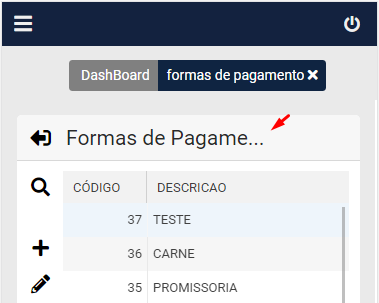
fontsize-r:
Adjusts the font size according to the screen pattern.
Ex: [[ fontsize-r:24 mobile-v-14 mobile-h-18 ]]
> The first value indicates a PC(default)
ico-stack:
Lets you display an icon over a circle.
Ex:
[[ ico-stack:fa-object-group cls:color-green ]]

[[ ico-stack:fas-chalkboard-teacher cls:color-green-light size:1x type:square ]]
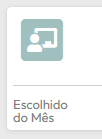
See more details and / or examples at frmDEMO_EXTRAS, frmDASHBOARDSHOOL.
blink
Apply this css class to create a blinking label:
[[cls:rc-label-blink]]
[[cls:rc-label-blink-fade]]
background
Apply this css class to create a background on a label:
[[cls:rc-label-clear bg-purple-light clsRoundPanel]]
Created with the Personal Edition of HelpNDoc: Easy EPub and documentation editor