Rounded Panels
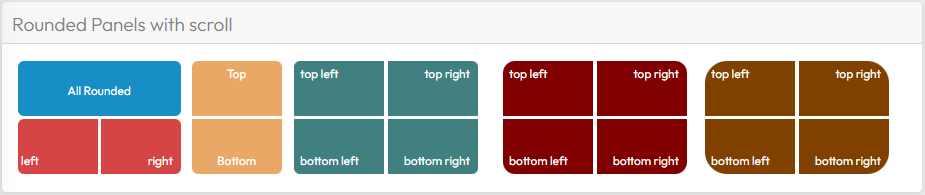
Use the HINT property to tell RADCORE how it should be rendered:
BLUE Panel: [[round:all]]
Rounding all sides of the panel
RED Panel: [[round:l]] and [[round:r]]
Apply rounding to the left and right, respectively.
ORANGE Panel: [[round:t]] and [[round:b]]
Apply rounding at the top and bottom, respectively.
GREEN Panel: [[round:t l]], [[round:t r]], [[round:b l]] and [[round:b r]]
Apply rounding on top left, top right, bottom left and bottom right, respectively.
Following the same examples above, you can also use:
rounder:
roundest:
See more details and / or examples at untDEMO_PANELS.
Created with the Personal Edition of HelpNDoc: Easily create EBooks