Updating the "core"
Practically, all modifications occur in the "core" of RadCORE, that is, in datamodules, forms and units that, in practice, should not be changed by you, as already mentioned in previous topics.
Starting with version 7.0.0.0, RC WIZARD received a feature to facilitate the core update process.
As every update must always be made over the immediately previous version, we are saying that the minimum previous version to receive the automatic “core” update will be 6.1.0.5.
IMPORTANT
But as mentioned at the beginning of the documentation, if you are following the usage pattern, any change in the "core" folder you just need to overwrite the files directly in your application, but it is worth remembering that you must do this according to the model that you chose in RC WIZARD when you created your application.
Let's understand better:
You have created a "BASE DB" project and received the new version of RadCORE.
All versions (STARTER, BASE, BASE DB etc...) may have undergone some changes, but as your model is "BASE DB" you must copy/adjust the files based on your version.
If your version is 6.1.0.5, or higher, here's how to proceed:
1. Make sure you have already downloaded and installed the new sources and BPLs previously informed;
2. Open the RC WIZARD;
3. Select the application model you want to update:
3.1 If the project you want to update was created with the "BASE DB" version, then you will select "BASE DB".
3.2 Don't change anything, just click the "Update to 9.9.9.9" button where 9.9.9.9 is the version you just downloaded and installed.
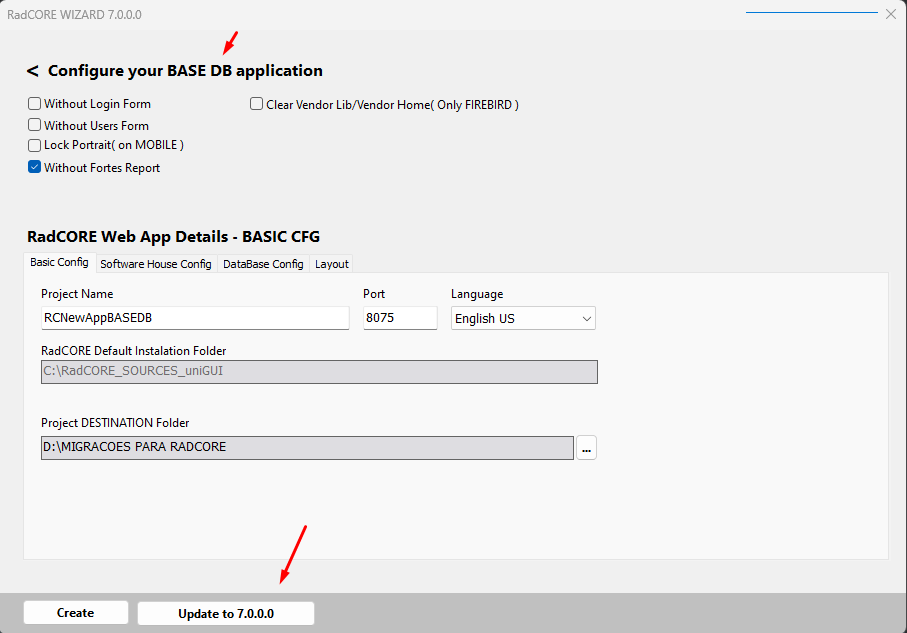
3.3 Select the ".dpr" of the project you want to update.
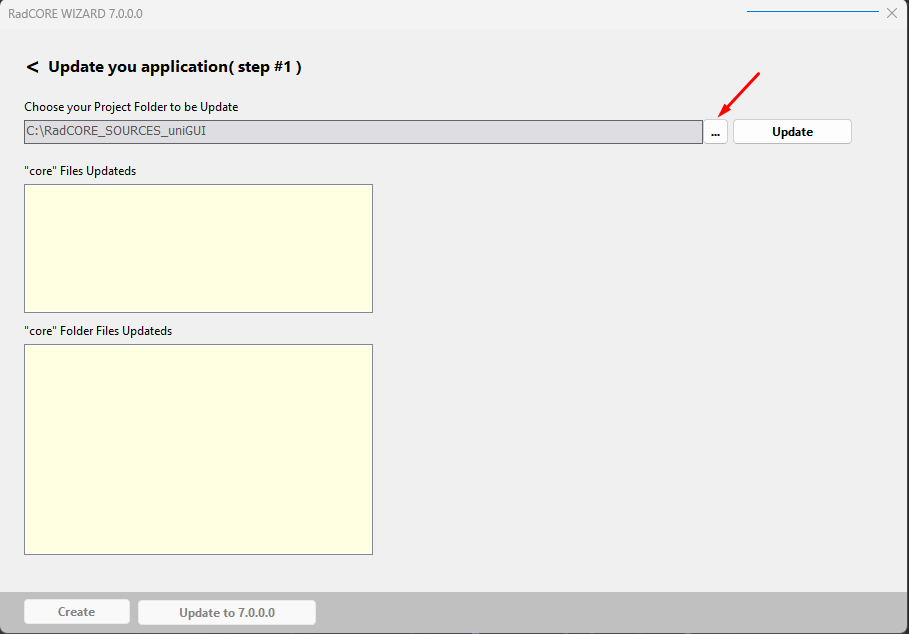
3.4 Click "update" and follow the instructions.
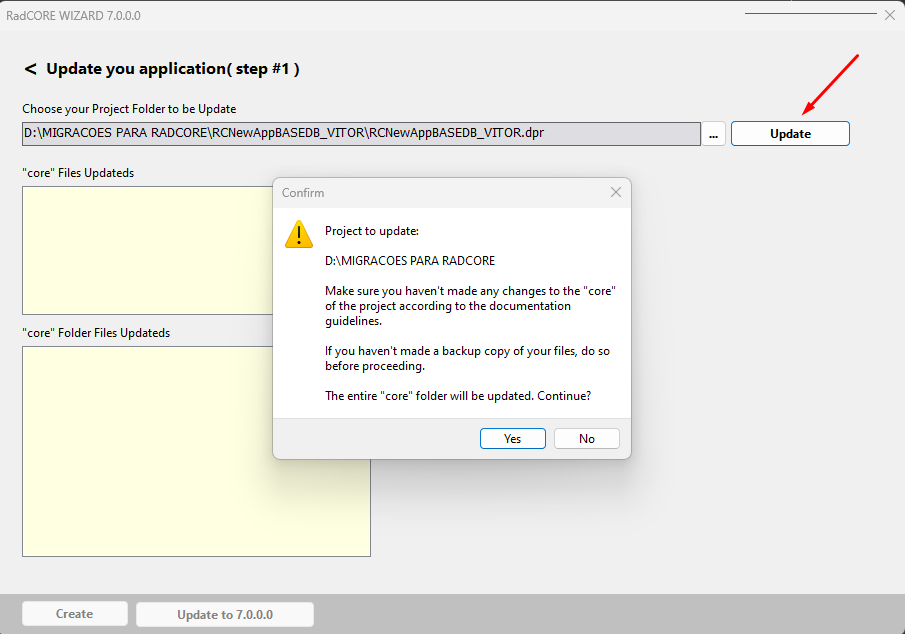
3.5 When you finish the adjustments, you will see the following message and then other messages about the completion of the process.
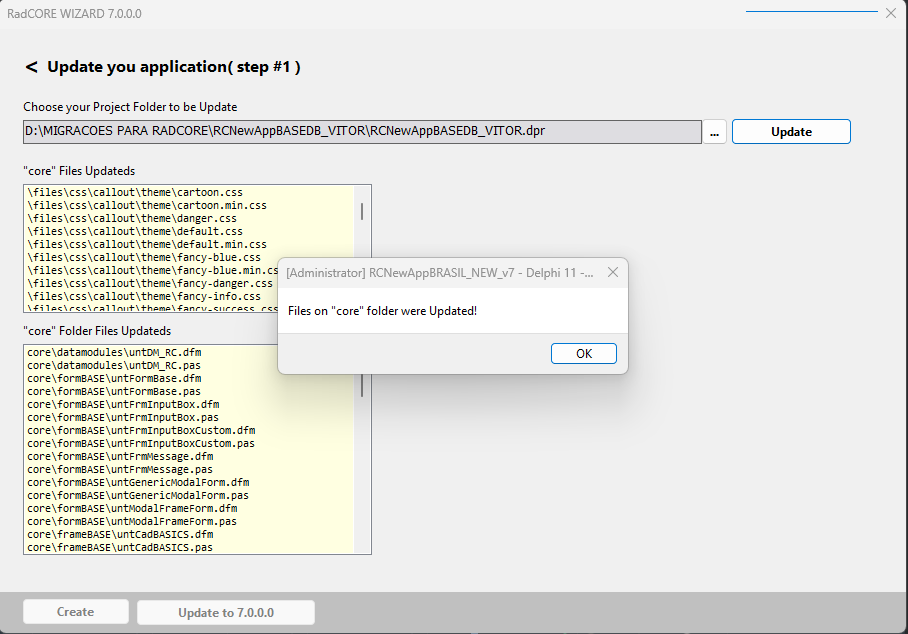
3.6 Go to the "Final Adjustments" topic.
Created with the Personal Edition of HelpNDoc: Free EBook and documentation generator