bsALERT, rcALERT and rcFEATURE
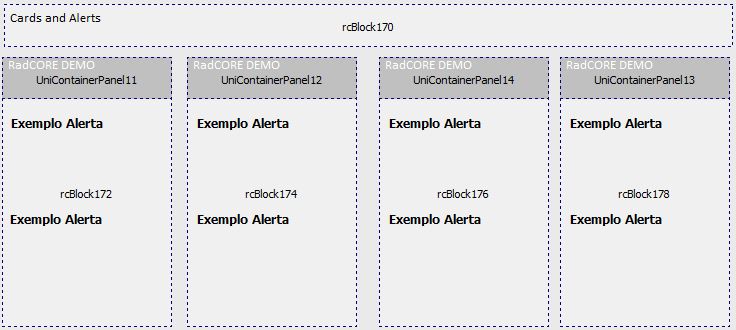
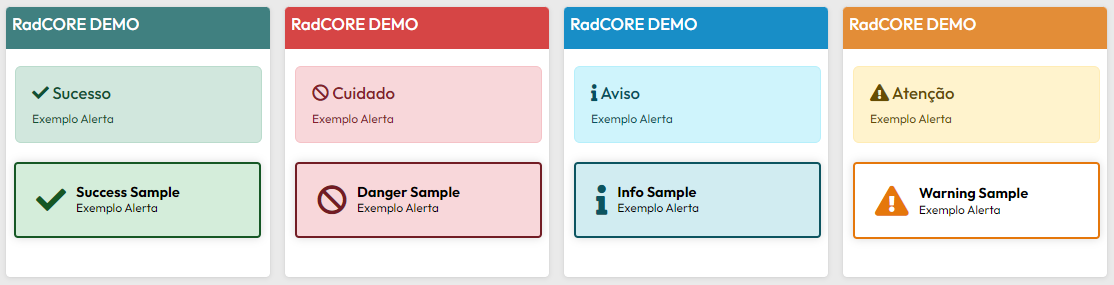
Tip: You can use HTML tags ( <br>, <p>, <h5> etc ) but remember to adjust the HEIGHT of the label in order to receive the correct rendering as well, if your message is too big, and the device screen does not display all on one line, the text will be "wrapped" automatically.
For example in frmDEMO_PANELS, the labels has a text in the caption property and in "hint" the instruction for RadCORE to generate the ALERT:
bsALERT
bsalert:info
bsalert:warning
bsalert:danger
bsalert:success
You can suppress the alert icon and/or title display:
Ex: bsalert:info icon-off title-off
rcALERT
rcalert:success title:Success Sample
You can suppress the alert icon display:
Ex: rcalert:info title:Success Sample icon-off
rcFEATURE
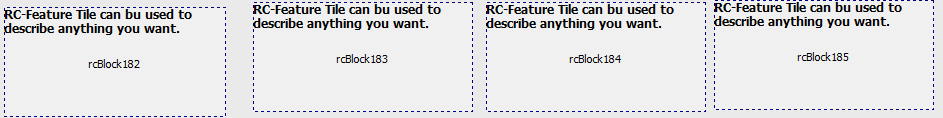
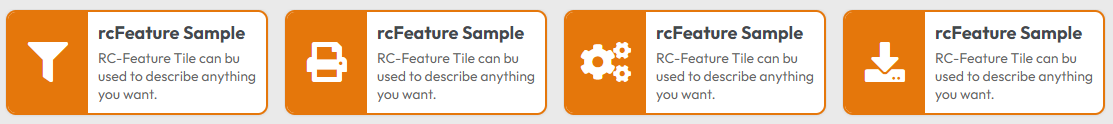
The rcFEATURE is a kind of "alert" to highlight something and can still be used as a "button" to display something complementary in your application. It uses the colors of the current theme in use. Of course you can use it according to your imagination.
rcfeature:fa-filter title:rcFeature Sample
It is possible to "turn off" the "hover" effect:
rcfeature:fa-filter title:rcFeature Sample hover-off
Created with the Personal Edition of HelpNDoc: What is a Help Authoring tool?