bsCAROUSEL
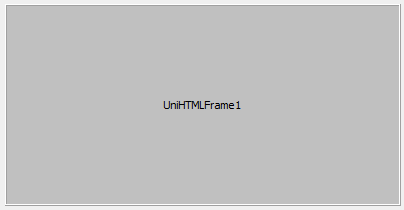

Use the HINT property to tell RADCORE how it should be rendered:
bsCAROUSEL: Generates a Carrocel based on the BootStrap
The component used is a uniHTMLFRAME, but instead of adding ALL the HTML instructions, you only need to indicate the path of the images:
[[
bsCarousel:https://placehold.it/900x500/39CCCC/ffffff?text=RadCORE+WEB
bsCarousel:https://placehold.it/900x500/3c8dbc/ffffff?text=Do+More...
bsCarousel:https://placehold.it/900x500/f39c12/ffffff?text=Do+It+Fast!!!
]]
In the example above, I am using dynamic links ( https://placehold.it ) to generate, but just point the local path of your images and when running, CAROUSEL will be rendered.
In the new versions of RadCORE, the attribute: "carousel:" was created to make the creation even easier:
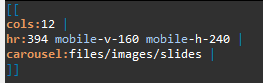
The component used is a rcBLOCK.
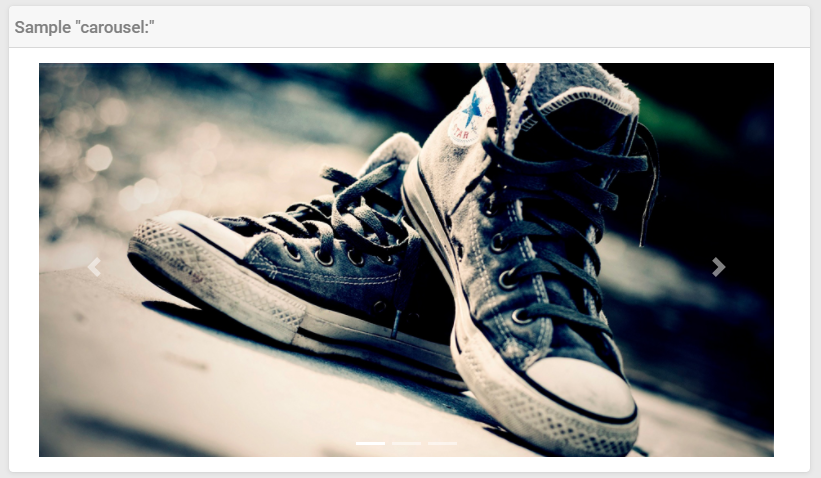
In the example above, we just determined the folder where the images are and that's it.
> You can set the image list in the same way as "bsCarousel"
[[
.
.
.
carousel:files/images/slides/1.jpg |
carousel:files/images/slides/2.jpg |
carousel:files/images/slides/3.jpg |
]]
Note: There is a problem that I have not been able to solve yet, CAROUSEL does not start automatically, the first CLICK on the arrow is required. I tried to trigger via JavaScript..but it generated conflicts.
See more details and / or examples at untDEMO_EXTRAS.
Created with the Personal Edition of HelpNDoc: Full-featured Documentation generator