bsVIDEO
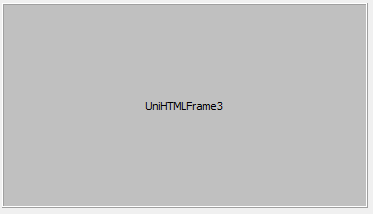
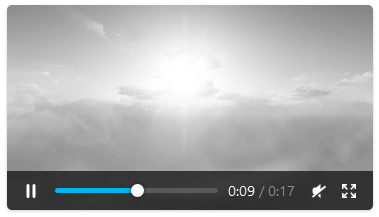
Use the HINT property to tell RADCORE how it should be rendered:
bsVIDEO: Generates an HTML5 video player.
The component used is a uniHTMLFRAME, but instead of adding ALL the HTML instructions, you just need to indicate the video path and its parameters:
[[bsVideo:files/videos/clouds.webm|controls|loop|autoplay]]
In the example above, I am informing the video path ( files / videos / clouds.webm ) and some parameters:
controls display player controls
loop play the video in LOOP
autoplay start automatically
muted no sound
Observação: I didn't add all the possible parameters, but, studying the code, you will see that it is simple to do.
In the new versions of RadCORE, the attribute: "video:" was created to make the creation even easier and to be able to use embeded videos:
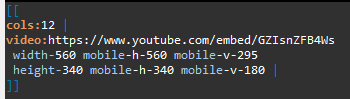
The component used is an rcBLOCK.

In the example above, we determine the video dimension adjustment according to the device/screen.
See more details and / or examples at untDEMO_VIDEOIMG.
Created with the Personal Edition of HelpNDoc: Produce online help for Qt applications