bsCHK e bsSWT
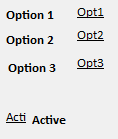
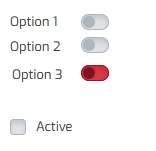
Use the HINT property to tell RADCORE how it should be rendered:
bsSWT: Switch Toggle
Option1: [[bsSwt:0]]
Option2: [[bsSwt:0]]
Option3: [[bsSwt:0 *]]
Changing the value to 1, will be rendered MARKED.
The "*" attribute is for rendering the colored TOGGLE.
bsCHK: Check Box
Active: [[bsChk:0]]
Changing the value to 1, will be rendered MARKED
By adding the 'field:' attribute, the same pseudo-component can be used as dbware:
[[bsChk:0 field:fieldname ]]
It will be linked to the sqlMaster of the current form. Automatically adds the field name to the dynamic SELECT ([[fields]] clause).
RadCORE checks the type of field to save in the database:
Numeric: Save 0 ou 1
Alpha: Save VALUE_CHECKED or VALUE_UNCHECKED.
VALUE_CHECKED / VALUE_UNCHECKED are defined in "uConsts.pas" file.
I use these values by default by using a "domain" in the database to receive S or N.
The Status (checked / unchecked) is checked by the TAG property, which is equal to "0" or "1".
See more details and / or examples at untDEMO_FORMS.
Created with the Personal Edition of HelpNDoc: Create cross-platform Qt Help files