CallOut
rc_CallOut
Esta função exibe um "callout" vinculado a um componente.
Veja o exemplo no frmDEMO_FORMS que acompanha o DEMO BRASIL/GLOBAL:
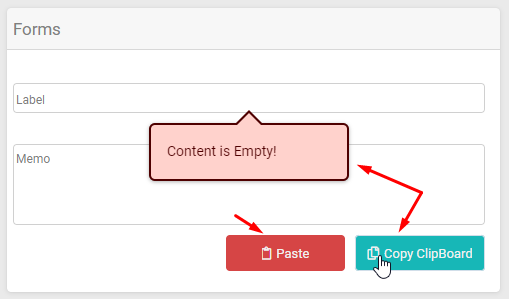
Sintaxe:
procedure rc_CallOut( pText : string ;
pTargetObj : TUniControl;
pTheme : TRCCalloutTheme = ctDefault;
pArrowLocation : TRCCalloutArrow = carTop;
pRelativeOffsets : string = '0,10';
pRelativePos : TRCCalloutRelPos = crpT_B;
pFadeInDuration : integer = 200;
pFadeOutDuration : integer = 200;
pDismissDelay : integer = 5000;
pWidth : integer = 200 );
O parâmetro "pText" é a mensagem que será exibida.
O parâmetro "pTargetObj" é o objeto que será vinculado ao callout.
O parâmetro "pTheme" tem atualmente as seguintes opções:
ctDefault
ctCartoon
ctFancyBlue
ctGray
ctYellow
ctDanger
ctWarning
ctSuccess
ctInfo
O parâmetro "pArrowLocation" tem atualmente as seguintes opções:
carTop
carBottom
carRight
carRight_Top
carRight_Bottom
carLeft
carLeft_Top
carLeft_Bottom
carBottom_Right
carBottom_Left
carTop_Right
carTop_Left
O parâmetro "pRelativeOffsets" define um distanciamento.
O parâmetro "pRelativePos" tem atualmente as seguintes opções:
crpC_C
crpT_B
crpB_T
crpL_R
crpR_L
crpT_T
crpB_B
crpL_L
crpR_R
crpTR_BL
crpTL_BR
crpBL_TR
crpBR_TL
O parâmetro "pFadeInDuration" define o tempo do "fade" de exibição
O parâmetro "pFadeOutDuration" define o tempo do "fade" de encerramento.
O parâmetro "pDismissDelay" define o tempo para apagar o callout
O parâmetro "pWidth" define a largura do callout.
Ex:
rc_CallOut( 'Content is Empty!', UniEdit1, ctDanger )
rc_CallOut( 'Content Pasted!', memo, ctSuccess, carBottom, '100,0', crpB_T );
Created with the Personal Edition of HelpNDoc: What is a Help Authoring tool?