ToolTips( hint )
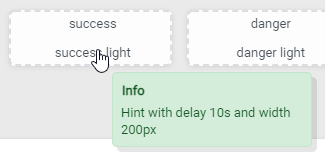
Use a propriedade HINT para informar ao RADCORE como deve ser renderizado:
Default
[[hint:Default Hint Text ]]
[[hint:Default Hint Text c:default]]
Gray
[[hint:Hint with delay 10s and width 200px c:gray w:200 d:10000 ]]
Info
[[hint:Hint with delay 10s and width 200px c:info w:200 d:10000 ]]
[[hint:Hint with delay 10s and width 200px c:info-light w:200 d:10000 ]]
Success
[[hint:Hint with delay 10s and width 200px c:success w:200 d:10000 ]]
[[hint:Hint with delay 10s and width 200px c:success-light w:200 d:10000 ]]
Danger
[[hint:Hint with delay 10s and width 200px c:danger w:200 d:10000 ]]
[[hint:Hint with delay 10s and width 200px c:danger-light w:200 d:10000 ]]
Warning
[[hint:Hint with delay 10s and width 200px c:warning w:200 d:10000 ]]
[[hint:Hint with delay 10s and width 200px c:warning-light w:200 d:10000 ]]
O parâmetro "c:" indica a classe que será usada
O parâmetro "t:" indica o título do ToolTip( opcional )
Os parâmetros "w:" e "d:" são opcionais.
Veja mais detalhes e/ou exemplos em untDEMO_TOOTIPS.
Created with the Personal Edition of HelpNDoc: Write EPub books for the iPad