Hidding Objects
Observe the example:
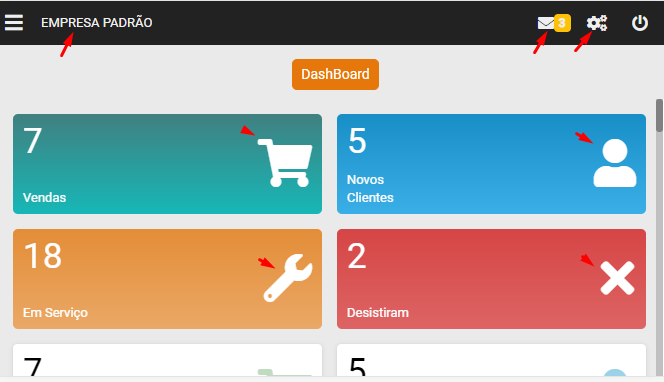

7.5.0.3
The icons indicated with the arrow are hidden when the device is MOBILE in PORTRAIT mode (vertical):
[[
hide:mobile-v
]]
You can use it:
hide:desktop
hide:mobile
hide:mobile-v
hide:mobile-h
In a sequence of blocks, where you apply "hide:", the block will be invisible but the calculation of columns will continue to be done, if you literally want the block not to count the sum of columns, add the "disable" clause:
Ex: hide:mobile disable
Hiding a block by code
In certain layout situations, it may be necessary to hide one or more blocks.
You can use the following code sequence:
rcBlock40.Enabled := false;
rcBlock40.Visible := rcBlock40.Enabled; // or rcBlock40.Visible := false;
dm_rc.rc_ResizeBlocks( self );
And to display again:
You can use the following code sequence:
rcBlock40.Enabled := true;
rcBlock40.Visible := rcBlock40.Enabled; // or rcBlock40.Visible := true;
dm_rc.rc_ResizeBlocks( self );
IMPORTANT:
In some situations there may be some kind of delay in the rendering of enabling the component and this being visually disabled.
To avoid possible unwanted effects you can use the function below to disable and enable components using the "bForce" parameter.
dm_rc.rc_ObjectEnabled( Self, rcBlock40 , true , true);
The same thing to hide/visible:
dm_rc.rc_ObjectVisible( Self, rcBlock40 , true , true);
Created with the Personal Edition of HelpNDoc: Write EPub books for the iPad